Assistance

Orange Confort+
For who ?
This service is intended for all Internet users but, more particularly, for people with visual, motor or cognitive disabilities. This service, created by Orange, improves the user experience regardless of the nature of the disability.
The user interface settings offered by the Orange confort + service complement and reinforce the efforts already undertaken by our services to make our websites accessible and compliant with the RGAA 4.
Very easy to use, the Orange confort + interface allows you to view the desired changes in real time. These can be saved and, on each visit to our site, the user can find his settings, without the need to open an account.
Profiles corresponding to a specific need (improving readability, facilitating reading, etc.) are offered to Internet users. If none are suitable, everyone can create the profile that suits them.
The interface exists in several languages: French, English and Spanish.
Set Orange Comfort+
To activate the Orange confort + service, click on the rectangle labeled Confort + at the top right of the page, which will open the settings bar. By clicking on More settings, a user will be able to access the following aids.
Typography
The Typography tab allows you to change the magnification of the characters, modify the display font and adjust the case of the text.
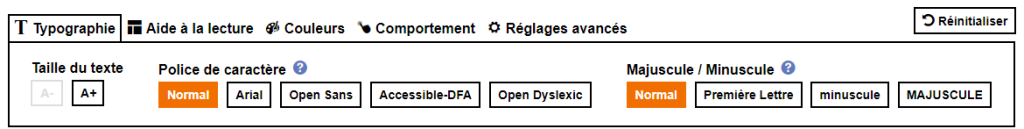
Layout
The reading aid will allow you to change the layout, adjust line and word spacing, display reading rules, and number list items.
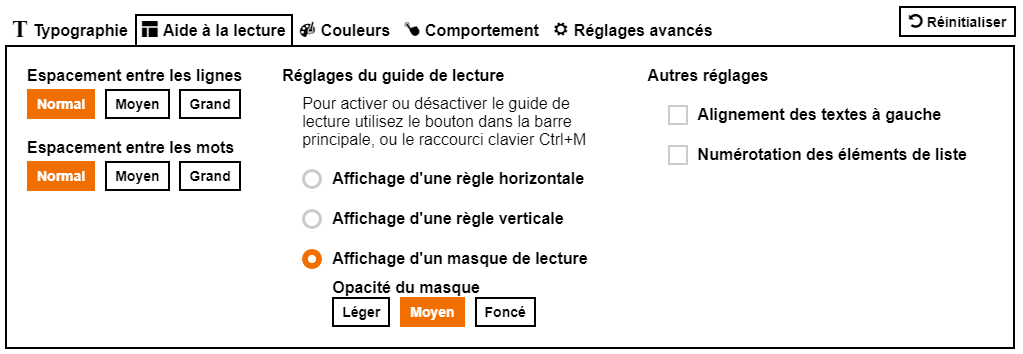
Colors
The colors of the text and the background of the page will be customizable from a palette that offers a wide choice of combinations.

Performance
Navigation by pointing
This help is for users who cannot press the mouse or keyboard.
Navigation by automatic element selection
Users who cannot use the mouse, but only press a key on the keyboard, will be able to navigate thanks to the automatic selection of elements.
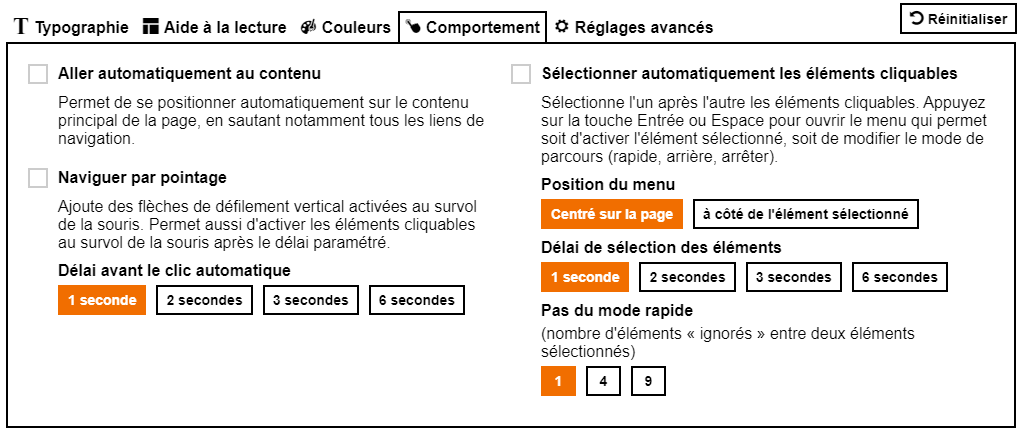
Advanced settings
Users will be able to influence the layout by removing the display of background or foreground images, transparency effects and the style sheet.


